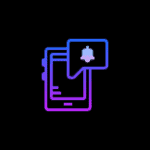Smart Panel Turbo APK
6.5 build 004
Download links
How to install Smart Panel Turbo APK APK?
1. Tap the downloaded Smart Panel Turbo APK APK file.
2. Touch install.
3. Follow the steps on the screen.
Report this app
Related apps
Download links
Download links
How to install Smart Panel Turbo APK APK?
1. Tap the downloaded Smart Panel Turbo APK APK file.
2. Touch install.
3. Follow the steps on the screen.
What's new
What's New in This Update:
Build 004
- Added the ability to adjust the opacity of the music widget when hidden
- Fixed Material Calendar Widget colors
- The wallpaper picker now works better on large screens
- Themed icons are now more consistent
- Fixed an issue where the Opaque Blur effect appeared more transparent than intended
- Various bug fixes to ensure a smoother experience